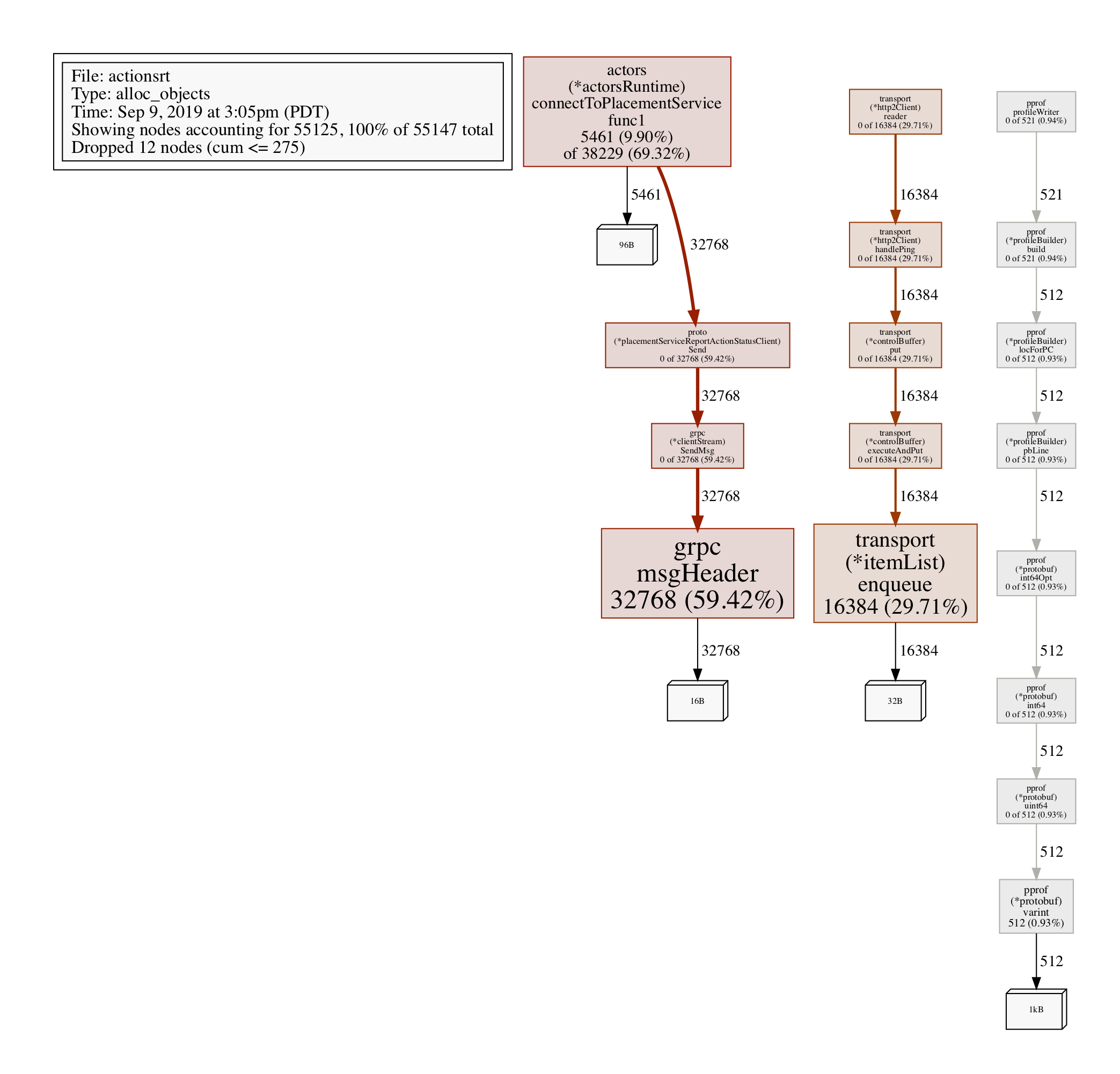性能分析与调试
在实际应用中,程序可能会出现资源使用高峰的问题。CPU和内存的使用高峰在很多情况下是常见的。
Dapr 允许用户通过其性能分析服务端点使用 pprof 启动按需性能分析会话,以检测并发、性能、CPU 和内存使用等问题。
启用性能分析
Dapr 支持在 Kubernetes 和独立模式下启用性能分析。
独立模式
在独立模式下启用性能分析时,可以通过 Dapr CLI 传递 --enable-profiling 和 --profile-port 标志:
注意,profile-port 是可选的,如果未指定,Dapr 会自动选择一个可用端口。
dapr run --enable-profiling --profile-port 7777 python myapp.py
Kubernetes
在 Kubernetes 中启用性能分析,只需在 Dapr 注解的 pod 中添加 dapr.io/enable-profiling 注解:
annotations:
dapr.io/enabled: "true"
dapr.io/app-id: "rust-app"
dapr.io/enable-profiling: "true"
调试性能分析会话
启用性能分析后,可以启动性能分析会话来调查 Dapr 运行时的情况。
独立模式
对于独立模式,首先找到需要分析的 Dapr 实例:
dapr list
APP ID DAPR PORT APP PORT COMMAND AGE CREATED PID
node-subscriber 3500 3000 node app.js 12s 2019-09-09 15:11.24 896
获取 DAPR PORT,如果已按上述步骤启用性能分析,现在可以使用 pprof 对 Dapr 进行分析。
查看上面的 Kubernetes 示例以获取一些有用的命令来分析 Dapr。
有关 pprof 的更多信息可以在这里找到。
Kubernetes
首先,找到包含 Dapr 运行时的 pod。如果不确定 pod 名称,可以输入 kubectl get pods:
NAME READY STATUS RESTARTS AGE
divideapp-6dddf7dc74-6sq4l 2/2 Running 0 2d23h
如果性能分析已成功启用,运行时日志应显示以下内容:
time="2019-09-09T20:56:21Z" level=info msg="starting profiling server on port 7777"
在这种情况下,我们希望在 pod divideapp-6dddf7dc74-6sq4l 内启动 Dapr 运行时的会话。
可以通过端口转发连接到 pod 来实现:
kubectl port-forward divideapp-6dddf7dc74-6sq4 7777:7777
Forwarding from 127.0.0.1:7777 -> 7777
Forwarding from [::1]:7777 -> 7777
Handling connection for 7777
现在连接已建立,可以使用 pprof 对 Dapr 运行时进行分析。
以下示例将创建一个 cpu.pprof 文件,其中包含持续 120 秒的分析会话的样本:
curl "http://localhost:7777/debug/pprof/profile?seconds=120" > cpu.pprof
使用 pprof 分析文件:
pprof cpu.pprof
还可以将结果以可视化方式保存在 PDF 中:
go tool pprof --pdf your-binary-file http://localhost:7777/debug/pprof/profile?seconds=120 > profile.pdf
对于内存相关问题,可以分析堆:
go tool pprof --pdf your-binary-file http://localhost:7777/debug/pprof/heap > heap.pdf
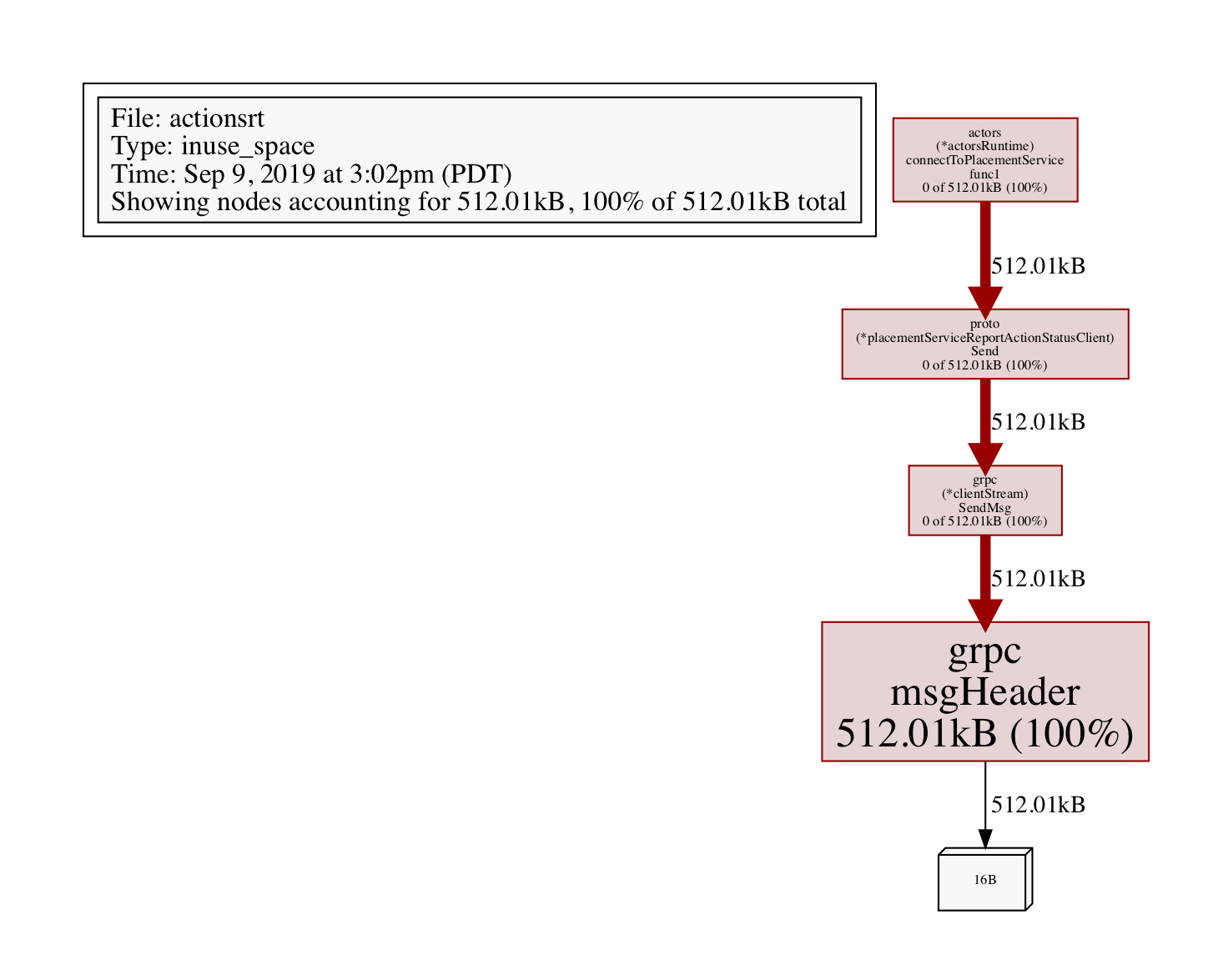
分析已分配的对象:
go tool pprof http://localhost:7777/debug/pprof/heap
> exit
Saved profile in /Users/myusername/pprof/pprof.daprd.alloc_objects.alloc_space.inuse_objects.inuse_space.003.pb.gz
要进行分析,获取上面的文件路径(这是一个动态文件路径,因此请注意不要粘贴此路径),然后执行:
go tool pprof -alloc_objects --pdf /Users/myusername/pprof/pprof.daprd.alloc_objects.alloc_space.inuse_objects.inuse_space.003.pb.gz > alloc-objects.pdf