More about Dapr Cryptography
Learn more about how to use Dapr Cryptography:
- Try the Cryptography quickstart.
- Explore cryptography via any of the supporting Dapr SDKs.
- Browse the supported cryptography component specs.
This is the multi-page printable view of this section. Click here to print.
Learn more about how to use Dapr Cryptography:
With the cryptography building block, you can leverage cryptography in a safe and consistent way. Dapr exposes APIs that allow you to perform operations, such as encrypting and decrypting messages, within key vaults or the Dapr sidecar, without exposing cryptographic keys to your application.
Applications make extensive use of cryptography, which, when implemented correctly, can make solutions safer even when data is compromised. In certain cases, you may be required to use cryptography to comply with industry regulations (for example, in finance) or legal requirements (including privacy regulations such as GDPR).
However, leveraging cryptography correctly can be difficult. You need to:
One important requirement for security is limiting access to your cryptographic keys, what is often referred to as “raw key material”. Dapr can integrate with key vaults such as Azure Key Vault (with more components coming in the future) which store keys in secure enclaves and perform cryptographic operations in the vaults, without exposing keys to your application or Dapr.
Alternatively, you can configure Dapr to manage the cryptographic keys for you, performing operations within the sidecar, again without exposing raw key material to your application.
With Dapr, you can perform cryptographic operations without exposing cryptographic keys to your application.
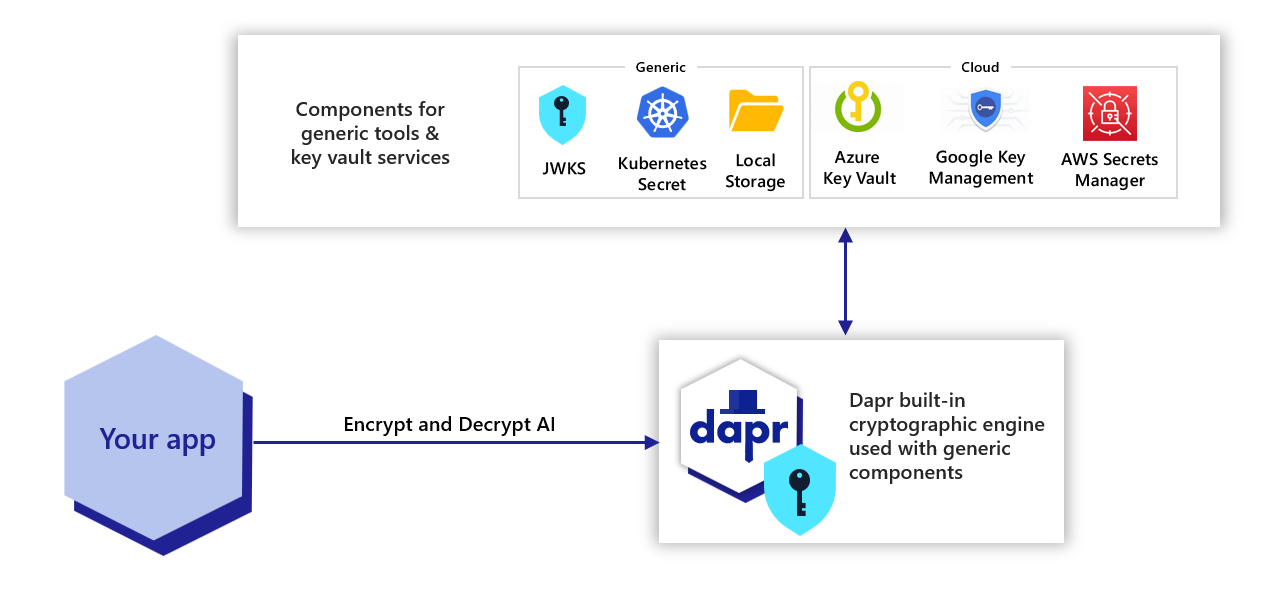
By using the cryptography building block, you can:
The Dapr cryptography building block includes two kinds of components:
Components that allow interacting with management services or vaults (“key vaults”).
Similar to how Dapr offers an “abstraction layer” on top of various secret stores or state stores, these components allow interacting with various key vaults such as Azure Key Vault (with more coming in future Dapr releases). With these components, cryptographic operations on the private keys are performed within the vaults and Dapr never sees your private keys.
Components based on Dapr’s own cryptographic engine.
When key vaults are not available, you can leverage components based on Dapr’s own cryptographic engine. These components, which have .dapr. in the name, perform cryptographic operations within the Dapr sidecar, with keys stored on files, Kubernetes secrets, or other sources. Although the private keys are known by Dapr, they are still not available to your applications.
Both kinds of components, either those leveraging key vaults or using the cryptopgrahic engine in Dapr, offer the same abstraction layer. This allows your solution to switch between various vaults and/or cryptography components as needed. For example, you can use a locally-stored key during development, and a cloud vault in production.
Cryptographic APIs allow encrypting and decrypting data using the Dapr Crypto Scheme v1. This is an opinionated encryption scheme designed to use modern, safe cryptographic standards, and processes data (even large files) efficiently as a stream.
Want to put the Dapr cryptography API to the test? Walk through the following quickstart and tutorials to see cryptography in action:
| Quickstart/tutorial | Description |
|---|---|
| Cryptography quickstart | Encrypt and decrypt messages and large files using RSA and AES keys with the cryptography API. |
Want to skip the quickstarts? Not a problem. You can try out the cryptography building block directly in your application to encrypt and decrypt your application. After Dapr is installed, you can begin using the cryptography API starting with the cryptography how-to guide.
Watch this demo video of the Cryptography API from the Dapr Community Call #83:
Now that you’ve read about Cryptography as a Dapr building block, let’s walk through using the cryptography APIs with the SDKs.
Using the Dapr SDK in your project, with the gRPC APIs, you can encrypt a stream of data, such as a file or a string:
# When passing data (a buffer or string), `encrypt` returns a Buffer with the encrypted message
def encrypt_decrypt_string(dapr: DaprClient):
message = 'The secret is "passw0rd"'
# Encrypt the message
resp = dapr.encrypt(
data=message.encode(),
options=EncryptOptions(
# Name of the cryptography component (required)
component_name=CRYPTO_COMPONENT_NAME,
# Key stored in the cryptography component (required)
key_name=RSA_KEY_NAME,
# Algorithm used for wrapping the key, which must be supported by the key named above.
# Options include: "RSA", "AES"
key_wrap_algorithm='RSA',
),
)
# The method returns a readable stream, which we read in full in memory
encrypt_bytes = resp.read()
print(f'Encrypted the message, got {len(encrypt_bytes)} bytes')
Using the Dapr SDK in your project, with the gRPC APIs, you can encrypt data in a buffer or a string:
// When passing data (a buffer or string), `encrypt` returns a Buffer with the encrypted message
const ciphertext = await client.crypto.encrypt(plaintext, {
// Name of the Dapr component (required)
componentName: "mycryptocomponent",
// Name of the key stored in the component (required)
keyName: "mykey",
// Algorithm used for wrapping the key, which must be supported by the key named above.
// Options include: "RSA", "AES"
keyWrapAlgorithm: "RSA",
});
The APIs can also be used with streams, to encrypt data more efficiently when it comes from a stream. The example below encrypts a file, writing to another file, using streams:
// `encrypt` can be used as a Duplex stream
await pipeline(
fs.createReadStream("plaintext.txt"),
await client.crypto.encrypt({
// Name of the Dapr component (required)
componentName: "mycryptocomponent",
// Name of the key stored in the component (required)
keyName: "mykey",
// Algorithm used for wrapping the key, which must be supported by the key named above.
// Options include: "RSA", "AES"
keyWrapAlgorithm: "RSA",
}),
fs.createWriteStream("ciphertext.out"),
);
Using the Dapr SDK in your project, with the gRPC APIs, you can encrypt data in a string or a byte array:
using var client = new DaprClientBuilder().Build();
const string componentName = "azurekeyvault"; //Change this to match your cryptography component
const string keyName = "myKey"; //Change this to match the name of the key in your cryptographic store
const string plainText = "This is the value we're going to encrypt today";
//Encode the string to a UTF-8 byte array and encrypt it
var plainTextBytes = Encoding.UTF8.GetBytes(plainText);
var encryptedBytesResult = await client.EncryptAsync(componentName, plaintextBytes, keyName, new EncryptionOptions(KeyWrapAlgorithm.Rsa));
Using the Dapr SDK in your project, you can encrypt a stream of data, such as a file.
out, err := sdkClient.Encrypt(context.Background(), rf, dapr.EncryptOptions{
// Name of the Dapr component (required)
ComponentName: "mycryptocomponent",
// Name of the key stored in the component (required)
KeyName: "mykey",
// Algorithm used for wrapping the key, which must be supported by the key named above.
// Options include: "RSA", "AES"
Algorithm: "RSA",
})
The following example puts the Encrypt API in context, with code that reads the file, encrypts it, then stores the result in another file.
// Input file, clear-text
rf, err := os.Open("input")
if err != nil {
panic(err)
}
defer rf.Close()
// Output file, encrypted
wf, err := os.Create("output.enc")
if err != nil {
panic(err)
}
defer wf.Close()
// Encrypt the data using Dapr
out, err := sdkClient.Encrypt(context.Background(), rf, dapr.EncryptOptions{
// These are the 3 required parameters
ComponentName: "mycryptocomponent",
KeyName: "mykey",
Algorithm: "RSA",
})
if err != nil {
panic(err)
}
// Read the stream and copy it to the out file
n, err := io.Copy(wf, out)
if err != nil {
panic(err)
}
fmt.Println("Written", n, "bytes")
The following example uses the Encrypt API to encrypt a string.
// Input string
rf := strings.NewReader("Amor, ch’a nullo amato amar perdona, mi prese del costui piacer sì forte, che, come vedi, ancor non m’abbandona")
// Encrypt the data using Dapr
enc, err := sdkClient.Encrypt(context.Background(), rf, dapr.EncryptOptions{
ComponentName: "mycryptocomponent",
KeyName: "mykey",
Algorithm: "RSA",
})
if err != nil {
panic(err)
}
// Read the encrypted data into a byte slice
enc, err := io.ReadAll(enc)
if err != nil {
panic(err)
}
To decrypt a stream of data, use decrypt.
def encrypt_decrypt_string(dapr: DaprClient):
message = 'The secret is "passw0rd"'
# ...
# Decrypt the encrypted data
resp = dapr.decrypt(
data=encrypt_bytes,
options=DecryptOptions(
# Name of the cryptography component (required)
component_name=CRYPTO_COMPONENT_NAME,
# Key stored in the cryptography component (required)
key_name=RSA_KEY_NAME,
),
)
# The method returns a readable stream, which we read in full in memory
decrypt_bytes = resp.read()
print(f'Decrypted the message, got {len(decrypt_bytes)} bytes')
print(decrypt_bytes.decode())
assert message == decrypt_bytes.decode()
Using the Dapr SDK, you can decrypt data in a buffer or using streams.
// When passing data as a buffer, `decrypt` returns a Buffer with the decrypted message
const plaintext = await client.crypto.decrypt(ciphertext, {
// Only required option is the component name
componentName: "mycryptocomponent",
});
// `decrypt` can also be used as a Duplex stream
await pipeline(
fs.createReadStream("ciphertext.out"),
await client.crypto.decrypt({
// Only required option is the component name
componentName: "mycryptocomponent",
}),
fs.createWriteStream("plaintext.out"),
);
To decrypt a string, use the ‘DecryptAsync’ gRPC API in your project.
In the following example, we’ll take a byte array (such as from the example above) and decrypt it to a UTF-8 encoded string.
public async Task<string> DecryptBytesAsync(byte[] encryptedBytes)
{
using var client = new DaprClientBuilder().Build();
const string componentName = "azurekeyvault"; //Change this to match your cryptography component
const string keyName = "myKey"; //Change this to match the name of the key in your cryptographic store
var decryptedBytes = await client.DecryptAsync(componentName, encryptedBytes, keyName);
var decryptedString = Encoding.UTF8.GetString(decryptedBytes.ToArray());
return decryptedString;
}
To decrypt a file, use the Decrypt gRPC API to your project.
In the following example, out is a stream that can be written to file or read in memory, as in the examples above.
out, err := sdkClient.Decrypt(context.Background(), rf, dapr.EncryptOptions{
// Only required option is the component name
ComponentName: "mycryptocomponent",
})