More about Dapr Actors
Learn more about how to use Dapr Actors:
- Try the Actors quickstart.
- Explore actors via any of the Dapr SDKs.
- Review the Actors API reference documentation.
This is the multi-page printable view of this section. Click here to print.
Learn more about how to use Dapr Actors:
The actor pattern describes actors as the lowest-level “unit of computation”. In other words, you write your code in a self-contained unit (called an actor) that receives messages and processes them one at a time, without any kind of concurrency or threading.
While your code processes a message, it can send one or more messages to other actors, or create new actors. An underlying runtime manages how, when and where each actor runs, and also routes messages between actors.
A large number of actors can execute simultaneously, and actors execute independently from each other.
Dapr includes a runtime that specifically implements the Virtual Actor pattern. With Dapr’s implementation, you write your Dapr actors according to the actor model, and Dapr leverages the scalability and reliability guarantees that the underlying platform provides.
Every actor is defined as an instance of an actor type, identical to the way an object is an instance of a class. For example, there may be an actor type that implements the functionality of a calculator and there could be many actors of that type that are distributed on various nodes across a cluster. Each such actor is uniquely identified by an actor ID.
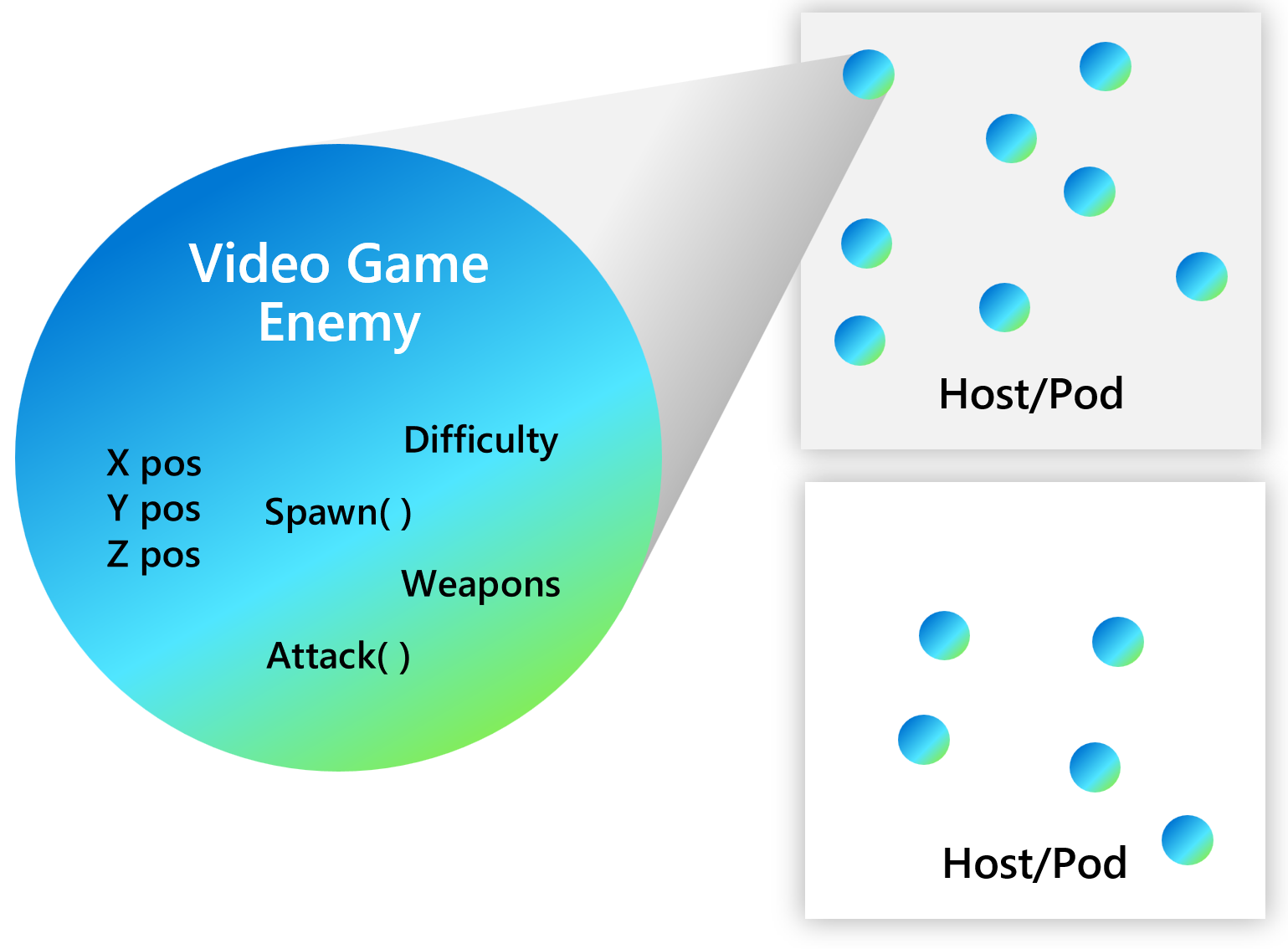
The following overview video and demo demonstrates how actors in Dapr work.
Dapr actors builds on the state management and service invocation APIs to create stateful, long running objects with identity. Dapr Workflow and Dapr Actors are related, with workflows building on actors to provide a higher level of abstraction to orchestrate a set of actors, implementing common workflow patterns and managing the lifecycle of actors on your behalf.
Dapr actors are designed to provide a way to encapsulate state and behavior within a distributed system. An actor can be activated on demand by a client application. When an actor is activated, it is assigned a unique identity, which allows it to maintain its state across multiple invocations. This makes actors useful for building stateful, scalable, and fault-tolerant distributed applications.
On the other hand, Dapr Workflow provides a way to define and orchestrate complex workflows that involve multiple services and components within a distributed system. Workflows allow you to define a sequence of steps or tasks that need to be executed in a specific order, and can be used to implement business processes, event-driven workflows, and other similar scenarios.
As mentioned above, Dapr Workflow builds on Dapr Actors managing their activation and lifecycle.
As with any other technology decision, you should decide whether to use actors based on the problem you’re trying to solve. For example, if you were building a chat application, you might use Dapr actors to implement the chat rooms and the individual chat sessions between users, as each chat session needs to maintain its own state and be scalable and fault-tolerant.
Generally speaking, consider the actor pattern to model your problem or scenario if:
You would use Dapr Workflow when you need to define and orchestrate complex workflows that involve multiple services and components. For example, using the chat application example earlier, you might use Dapr Workflows to define the overall workflow of the application, such as how new users are registered, how messages are sent and received, and how the application handles errors and exceptions.
Learn more about Dapr Workflow and how to use workflows in your application.
Actors are uniquely defined as an instance of an actor type, similar to how an object is an instance of a class. For example, you might have an actor type that implements the functionality of a calculator. There could be many actors of that type distributed across various nodes in a cluster.
Each actor is uniquely identified by an actor ID. An actor ID can be any string value you choose. If you do not provide an actor ID, Dapr generates a random string for you as an ID.
Dapr supports namespaced actors. An actor type can be deployed into different namespaces. You can call instances of these actors in the same namespace.
Learn more about namespaced actors and how they work.
Since Dapr actors are virtual, they do not need to be explicitly created or destroyed. The Dapr actor runtime:
An actor’s state outlives the object’s lifetime, as state is stored in the configured state provider for Dapr runtime.
Learn more about actor lifetimes.
To provide scalability and reliability, actors instances are throughout the cluster and Dapr distributes actor instances throughout the cluster and automatically migrates them to healthy nodes.
Learn more about Dapr actor placement.
You can invoke actor methods by calling them over HTTP, as shown in the general example below.
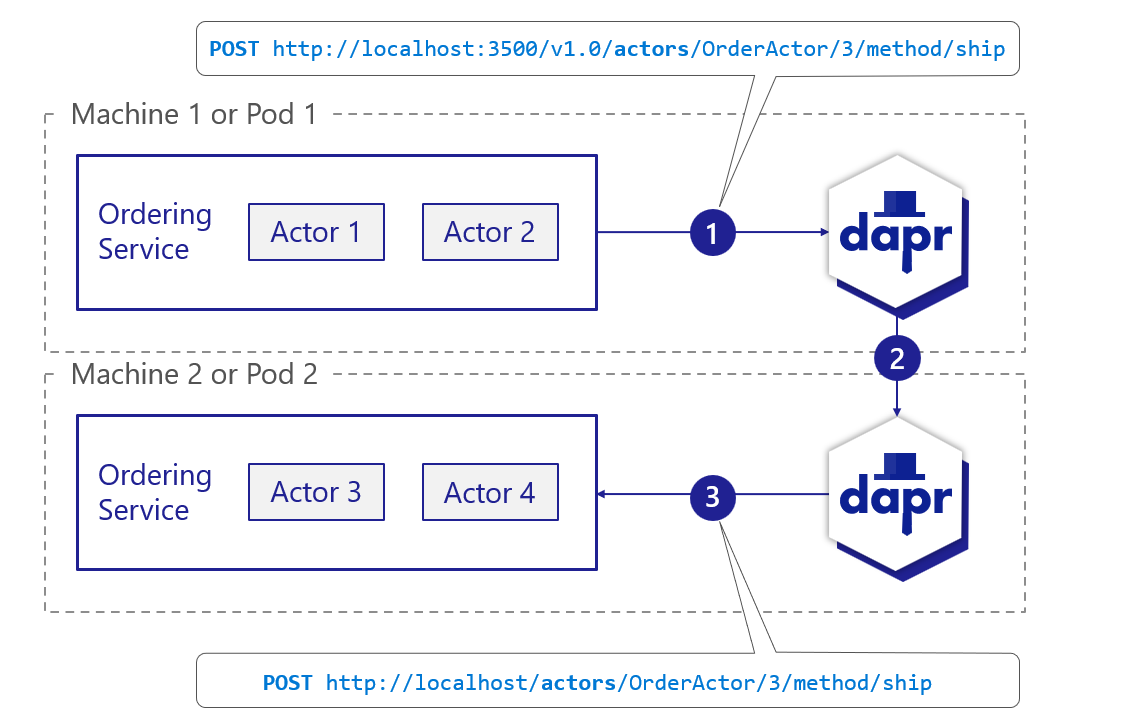
Learn more about calling actor methods.
The Dapr actor runtime provides a simple turn-based access model for accessing actor methods. Turn-based access greatly simplifies concurrent systems as there is no need for synchronization mechanisms for data access.
Transactional state stores can be used to store actor state. Regardless of whether you intend to store any state in your actor, you must specify a value for property actorStateStore as true in the state store component’s metadata section. Actors state is stored with a specific scheme in transactional state stores, allowing for consistent querying. Only a single state store component can be used as the state store for all actors. Read the state API reference and the actors API reference to learn more about state stores for actors.
Actors can schedule periodic work on themselves by registering either timers or reminders.
The functionality of timers and reminders is very similar. The main difference is that Dapr actor runtime is not retaining any information about timers after deactivation, while persisting the information about reminders using Dapr actor state provider.
This distinction allows users to trade off between light-weight but stateless timers vs. more resource-demanding but stateful reminders.
The following overview video and demo demonstrates how actor timers and reminders work.
Now that you’ve learned about the actor building block at a high level, let’s deep dive into the features and concepts included with actors in Dapr.
Dapr actors are virtual, meaning that their lifetime is not tied to their in-memory representation. As a result, they do not need to be explicitly created or destroyed. The Dapr actor runtime automatically activates an actor the first time it receives a request for that actor ID. If an actor is not used for a period of time, the Dapr actor runtime garbage-collects the in-memory object. It will also maintain knowledge of the actor’s existence should it need to be reactivated later.
Invocation of actor methods, timers, and reminders reset the actor idle time. For example, a reminder firing keeps the actor active.
The idle timeout and scan interval Dapr runtime uses to see if an actor can be garbage-collected is configurable. This information can be passed when Dapr runtime calls into the actor service to get supported actor types.
This virtual actor lifetime abstraction carries some caveats as a result of the virtual actor model, and in fact the Dapr Actors implementation deviates at times from this model.
An actor is automatically activated (causing an actor object to be constructed) the first time a message is sent to its actor ID. After some period of time, the actor object is garbage collected. In the future, using the actor ID again, causes a new actor object to be constructed. An actor’s state outlives the object’s lifetime as state is stored in configured state provider for Dapr runtime.
To provide scalability and reliability, actors instances are distributed throughout the cluster and Dapr automatically migrates them from failed nodes to healthy ones as required.
Actors are distributed across the instances of the actor service, and those instance are distributed across the nodes in a cluster. Each service instance contains a set of actors for a given actor type.
The Dapr actor runtime manages distribution scheme and key range settings for you via the actor Placement service. When a new instance of a service is created:
Placement service calculates the partitioning across all the instances for a given actor type.This partition data table for each actor type is updated and stored in each Dapr instance running in the environment and can change dynamically as new instances of actor services are created and destroyed.
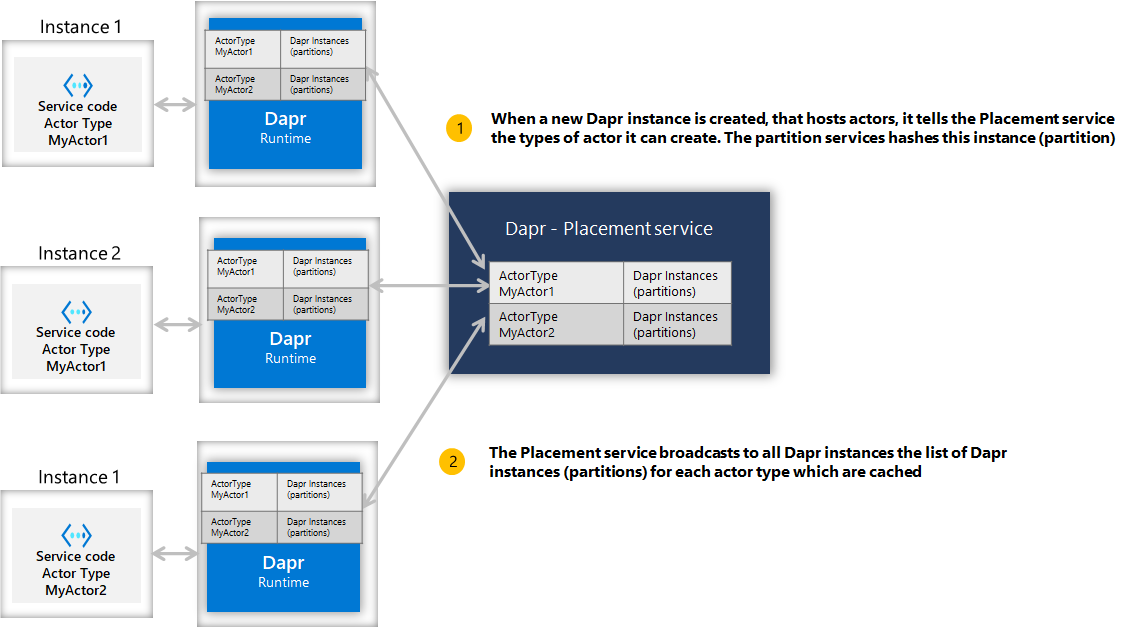
When a client calls an actor with a particular id (for example, actor id 123), the Dapr instance for the client hashes the actor type and id, and uses the information to call onto the corresponding Dapr instance that can serve the requests for that particular actor id. As a result, the same partition (or service instance) is always called for any given actor id. This is shown in the diagram below.

This simplifies some choices, but also carries some consideration:
You can interact with Dapr to invoke the actor method by calling the HTTP endpoint.
POST/GET/PUT/DELETE http://localhost:3500/v1.0/actors/<actorType>/<actorId>/<method/state/timers/reminders>
You can provide any data for the actor method in the request body, and the response for the request would be in the response body which is the data from actor call.
Another, and perhaps more convenient, way of interacting with actors is via SDKs. Dapr currently supports actors SDKs in .NET, Java, and Python.
Refer to Dapr Actor Features for more details.
The Dapr actor runtime provides a simple turn-based access model for accessing actor methods. This means that no more than one thread can be active inside an actor object’s code at any time. Turn-based access greatly simplifies concurrent systems as there is no need for synchronization mechanisms for data access. It also means systems must be designed with special considerations for the single-threaded access nature of each actor instance.
A single actor instance cannot process more than one request at a time. An actor instance can cause a throughput bottleneck if it is expected to handle concurrent requests.
Actors can deadlock on each other if there is a circular request between two actors while an external request is made to one of the actors simultaneously. The Dapr actor runtime automatically times out on actor calls and throw an exception to the caller to interrupt possible deadlock situations.
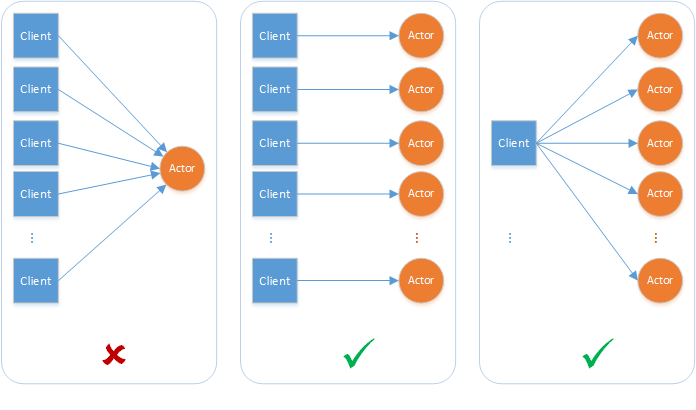
To allow actors to “re-enter” and invoke methods on themselves, see Actor Reentrancy.
A turn consists of the complete execution of an actor method in response to a request from other actors or clients, or the complete execution of a timer/reminder callback. Even though these methods and callbacks are asynchronous, the Dapr actor runtime does not interleave them. A turn must be fully finished before a new turn is allowed. In other words, an actor method or timer/reminder callback that is currently executing must be fully finished before a new call to a method or callback is allowed. A method or callback is considered to have finished if the execution has returned from the method or callback and the task returned by the method or callback has finished. It is worth emphasizing that turn-based concurrency is respected even across different methods, timers, and callbacks.
The Dapr actor runtime enforces turn-based concurrency by acquiring a per-actor lock at the beginning of a turn and releasing the lock at the end of the turn. Thus, turn-based concurrency is enforced on a per-actor basis and not across actors. Actor methods and timer/reminder callbacks can execute simultaneously on behalf of different actors.
The following example illustrates the above concepts. Consider an actor type that implements two asynchronous methods (say, Method1 and Method2), a timer, and a reminder. The diagram below shows an example of a timeline for the execution of these methods and callbacks on behalf of two actors (ActorId1 and ActorId2) that belong to this actor type.
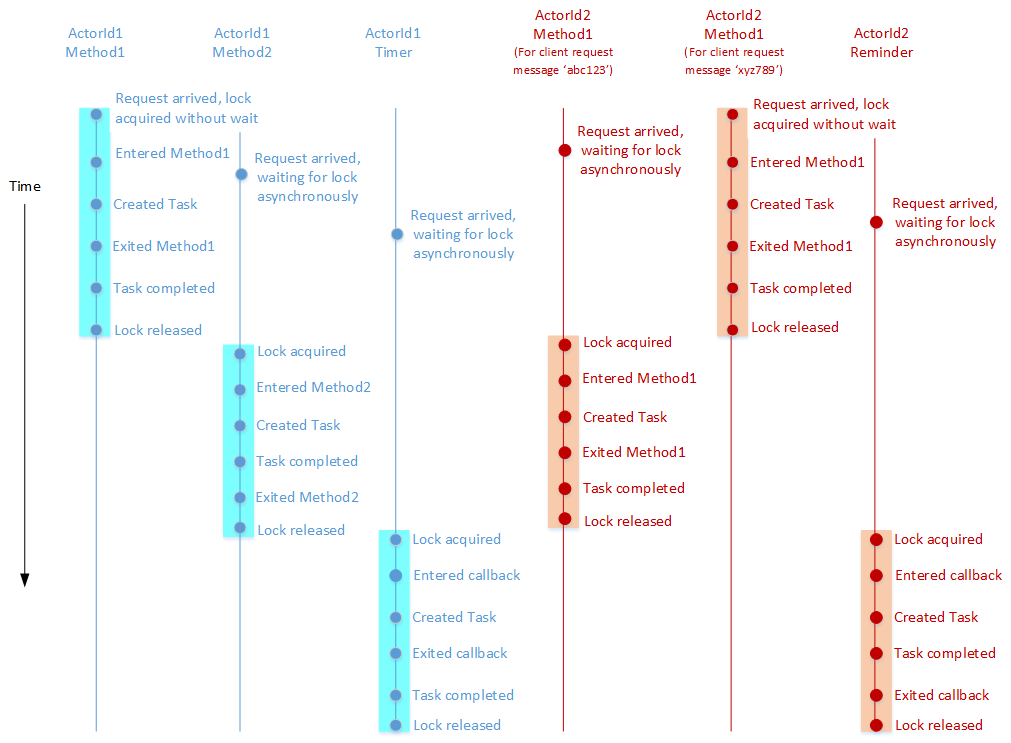
You can modify the default Dapr actor runtime behavior using the following configuration parameters.
| Parameter | Description | Default |
|---|---|---|
entities | The actor types supported by this host. | N/A |
actorIdleTimeout | The timeout before deactivating an idle actor. Checks for timeouts occur every actorScanInterval interval. | 60 minutes |
actorScanInterval | The duration which specifies how often to scan for actors to deactivate idle actors. Actors that have been idle longer than actor_idle_timeout will be deactivated. | 30 seconds |
drainOngoingCallTimeout | The duration when in the process of draining rebalanced actors. This specifies the timeout for the current active actor method to finish. If there is no current actor method call, this is ignored. | 60 seconds |
drainRebalancedActors | If true, Dapr will wait for drainOngoingCallTimeout duration to allow a current actor call to complete before trying to deactivate an actor. | true |
reentrancy (ActorReentrancyConfig) | Configure the reentrancy behavior for an actor. If not provided, reentrancy is disabled. | disabled, false |
remindersStoragePartitions | Configure the number of partitions for actor’s reminders. If not provided, all reminders are saved as a single record in actor’s state store. | 0 |
entitiesConfig | Configure each actor type individually with an array of configurations. Any entity specified in the individual entity configurations must also be specified in the top level entities field. | N/A |
// In Startup.cs
public void ConfigureServices(IServiceCollection services)
{
// Register actor runtime with DI
services.AddActors(options =>
{
// Register actor types and configure actor settings
options.Actors.RegisterActor<MyActor>();
// Configure default settings
options.ActorIdleTimeout = TimeSpan.FromMinutes(60);
options.ActorScanInterval = TimeSpan.FromSeconds(30);
options.DrainOngoingCallTimeout = TimeSpan.FromSeconds(60);
options.DrainRebalancedActors = true;
options.RemindersStoragePartitions = 7;
options.ReentrancyConfig = new() { Enabled = false };
// Add a configuration for a specific actor type.
// This actor type must have a matching value in the base level 'entities' field. If it does not, the configuration will be ignored.
// If there is a matching entity, the values here will be used to overwrite any values specified in the root configuration.
// In this example, `ReentrantActor` has reentrancy enabled; however, 'MyActor' will not have reentrancy enabled.
options.Actors.RegisterActor<ReentrantActor>(typeOptions: new()
{
ReentrancyConfig = new()
{
Enabled = true,
}
});
});
// Register additional services for use with actors
services.AddSingleton<BankService>();
}
import { CommunicationProtocolEnum, DaprClient, DaprServer } from "@dapr/dapr";
// Configure the actor runtime with the DaprClientOptions.
const clientOptions = {
actor: {
actorIdleTimeout: "1h",
actorScanInterval: "30s",
drainOngoingCallTimeout: "1m",
drainRebalancedActors: true,
reentrancy: {
enabled: true,
maxStackDepth: 32,
},
remindersStoragePartitions: 0,
},
};
// Use the options when creating DaprServer and DaprClient.
// Note, DaprServer creates a DaprClient internally, which needs to be configured with clientOptions.
const server = new DaprServer(serverHost, serverPort, daprHost, daprPort, clientOptions);
const client = new DaprClient(daprHost, daprPort, CommunicationProtocolEnum.HTTP, clientOptions);
See the documentation on writing actors with the JavaScript SDK.
from datetime import timedelta
from dapr.actor.runtime.config import ActorRuntimeConfig, ActorReentrancyConfig
ActorRuntime.set_actor_config(
ActorRuntimeConfig(
actor_idle_timeout=timedelta(hours=1),
actor_scan_interval=timedelta(seconds=30),
drain_ongoing_call_timeout=timedelta(minutes=1),
drain_rebalanced_actors=True,
reentrancy=ActorReentrancyConfig(enabled=False),
remindersStoragePartitions=7
)
)
// import io.dapr.actors.runtime.ActorRuntime;
// import java.time.Duration;
ActorRuntime.getInstance().getConfig().setActorIdleTimeout(Duration.ofMinutes(60));
ActorRuntime.getInstance().getConfig().setActorScanInterval(Duration.ofSeconds(30));
ActorRuntime.getInstance().getConfig().setDrainOngoingCallTimeout(Duration.ofSeconds(60));
ActorRuntime.getInstance().getConfig().setDrainBalancedActors(true);
ActorRuntime.getInstance().getConfig().setActorReentrancyConfig(false, null);
ActorRuntime.getInstance().getConfig().setRemindersStoragePartitions(7);
const (
defaultActorType = "basicType"
reentrantActorType = "reentrantType"
)
type daprConfig struct {
Entities []string `json:"entities,omitempty"`
ActorIdleTimeout string `json:"actorIdleTimeout,omitempty"`
ActorScanInterval string `json:"actorScanInterval,omitempty"`
DrainOngoingCallTimeout string `json:"drainOngoingCallTimeout,omitempty"`
DrainRebalancedActors bool `json:"drainRebalancedActors,omitempty"`
Reentrancy config.ReentrancyConfig `json:"reentrancy,omitempty"`
EntitiesConfig []config.EntityConfig `json:"entitiesConfig,omitempty"`
}
var daprConfigResponse = daprConfig{
Entities: []string{defaultActorType, reentrantActorType},
ActorIdleTimeout: actorIdleTimeout,
ActorScanInterval: actorScanInterval,
DrainOngoingCallTimeout: drainOngoingCallTimeout,
DrainRebalancedActors: drainRebalancedActors,
Reentrancy: config.ReentrancyConfig{Enabled: false},
EntitiesConfig: []config.EntityConfig{
{
// Add a configuration for a specific actor type.
// This actor type must have a matching value in the base level 'entities' field. If it does not, the configuration will be ignored.
// If there is a matching entity, the values here will be used to overwrite any values specified in the root configuration.
// In this example, `reentrantActorType` has reentrancy enabled; however, 'defaultActorType' will not have reentrancy enabled.
Entities: []string{reentrantActorType},
Reentrancy: config.ReentrancyConfig{
Enabled: true,
MaxStackDepth: &maxStackDepth,
},
},
},
}
func configHandler(w http.ResponseWriter, r *http.Request) {
w.Header().Set("Content-Type", "application/json")
w.WriteHeader(http.StatusOK)
json.NewEncoder(w).Encode(daprConfigResponse)
}
Namespacing in Dapr provides isolation, and thus multi-tenancy. With actor namespacing, the same actor type can be deployed into different namespaces. You can call instances of these actors in the same namespace.
You can use namespaces either in self-hosted mode or on Kubernetes.
In self-hosted mode, you can specify the namespace for a Dapr instance by setting the NAMESPACE environment variable.
On Kubernetes, you can create and configure namepaces when deploying actor applications. For example, start with the following kubectl commands:
kubectl create namespace namespace-actorA
kubectl config set-context --current --namespace=namespace-actorA
Then, deploy your actor applications into this namespace (in the example, namespace-actorA).
Each namespaced actor deployment must use its own separate state store. While you could use different physical databases for each actor namespace, some state store components provide a way to logically separate data by table, prefix, collection, and more. This allows you to use the same physical database for multiple namespaces, as long as you provide the logical separation in the Dapr component definition.
Some examples are provided below.
apiVersion: dapr.io/v1alpha1
kind: Component
metadata:
name: statestore
spec:
type: state.etcd
version: v2
metadata:
- name: endpoints
value: localhost:2379
- name: keyPrefixPath
value: namespace-actorA
- name: actorStateStore
value: "true"
apiVersion: dapr.io/v1alpha1
kind: Component
metadata:
name: statestore
spec:
type: state.sqlite
version: v1
metadata:
- name: connectionString
value: "data.db"
- name: tableName
value: "namespace-actorA"
- name: actorStateStore
value: "true"
apiVersion: dapr.io/v1alpha1
kind: Component
metadata:
name: statestore
spec:
type: state.redis
version: v1
metadata:
- name: redisHost
value: localhost:6379
- name: redisPassword
value: ""
- name: actorStateStore
value: "true"
- name: redisDB
value: "1"
- name: redisPassword
secretKeyRef:
name: redis-secret
key: redis-password
- name: actorStateStore
value: "true"
- name: redisDB
value: "1"
auth:
secretStore: <SECRET_STORE_NAME>
Check your state store component specs to see what it provides.
Actors can schedule periodic work on themselves by registering either timers or reminders.
The functionality of timers and reminders is very similar. The main difference is that Dapr actor runtime is not retaining any information about timers after deactivation, while persisting the information about reminders using Dapr actor state provider.
This distinction allows users to trade off between light-weight but stateless timers vs. more resource-demanding but stateful reminders.
The scheduling configuration of timers and reminders is identical, as summarized below:
dueTime is an optional parameter that sets time at which or time interval before the callback is invoked for the first time. If dueTime is omitted, the callback is invoked immediately after timer/reminder registration.
Supported formats:
2020-10-02T15:00:00Z2h30mPT2H30Mperiod is an optional parameter that sets time interval between two consecutive callback invocations. When specified in ISO 8601-1 duration format, you can also configure the number of repetition in order to limit the total number of callback invocations.
If period is omitted, the callback will be invoked only once.
Supported formats:
2h30mPT2H30M, R5/PT1M30Sttl is an optional parameter that sets time at which or time interval after which the timer/reminder will be expired and deleted. If ttl is omitted, no restrictions are applied.
Supported formats:
2020-10-02T15:00:00Z2h30mPT2H30MThe actor runtime validates correctness of the scheduling configuration and returns error on invalid input.
When you specify both the number of repetitions in period as well as ttl, the timer/reminder will be stopped when either condition is met.
You can register a callback on actor to be executed based on a timer.
The Dapr actor runtime ensures that the callback methods respect the turn-based concurrency guarantees. This means that no other actor methods or timer/reminder callbacks will be in progress until this callback completes execution.
The Dapr actor runtime saves changes made to the actor’s state when the callback finishes. If an error occurs in saving the state, that actor object is deactivated and a new instance will be activated.
All timers are stopped when the actor is deactivated as part of garbage collection. No timer callbacks are invoked after that. Also, the Dapr actor runtime does not retain any information about the timers that were running before deactivation. It is up to the actor to register any timers that it needs when it is reactivated in the future.
You can create a timer for an actor by calling the HTTP/gRPC request to Dapr as shown below, or via Dapr SDK.
POST/PUT http://localhost:3500/v1.0/actors/<actorType>/<actorId>/timers/<name>
The timer parameters are specified in the request body.
The following request body configures a timer with a dueTime of 9 seconds and a period of 3 seconds. This means it will first fire after 9 seconds, then every 3 seconds after that.
{
"dueTime":"0h0m9s0ms",
"period":"0h0m3s0ms"
}
The following request body configures a timer with a period of 3 seconds (in ISO 8601 duration format). It also limits the number of invocations to 10. This means it will fire 10 times: first, immediately after registration, then every 3 seconds after that.
{
"period":"R10/PT3S",
}
The following request body configures a timer with a period of 3 seconds (in ISO 8601 duration format) and a ttl of 20 seconds. This means it fires immediately after registration, then every 3 seconds after that for the duration of 20 seconds.
{
"period":"PT3S",
"ttl":"20s"
}
The following request body configures a timer with a dueTime of 10 seconds, a period of 3 seconds, and a ttl of 10 seconds. It also limits the number of invocations to 4. This means it will first fire after 10 seconds, then every 3 seconds after that for the duration of 10 seconds, but no more than 4 times in total.
{
"dueTime":"10s",
"period":"R4/PT3S",
"ttl":"10s"
}
You can remove the actor timer by calling
DELETE http://localhost:3500/v1.0/actors/<actorType>/<actorId>/timers/<name>
Refer api spec for more details.
Reminders are a mechanism to trigger persistent callbacks on an actor at specified times. Their functionality is similar to timers. But unlike timers, reminders are triggered under all circumstances until the actor explicitly unregisters them or the actor is explicitly deleted or the number in invocations is exhausted. Specifically, reminders are triggered across actor deactivations and failovers because the Dapr actor runtime persists the information about the actors’ reminders using Dapr actor state provider.
You can create a persistent reminder for an actor by calling the HTTP/gRPC request to Dapr as shown below, or via Dapr SDK.
POST/PUT http://localhost:3500/v1.0/actors/<actorType>/<actorId>/reminders/<name>
The request structure for reminders is identical to those of actors. Please refer to the actor timers examples.
You can retrieve the actor reminder by calling
GET http://localhost:3500/v1.0/actors/<actorType>/<actorId>/reminders/<name>
You can remove the actor reminder by calling
DELETE http://localhost:3500/v1.0/actors/<actorType>/<actorId>/reminders/<name>
If an actor reminder is triggered and the app does not return a 2** code to the runtime (for example, because of a connection issue), actor reminders will be retried up to three times with a backoff interval of one second between each attempt. There may be additional retries attempted in accordance with any optionally applied actor resiliency policy.
Refer api spec for more details.
When an actor’s method completes successfully, the runtime will continue to invoke the method at the specified timer or reminder schedule. However, if the method throws an exception, the runtime catches it and logs the error message in the Dapr sidecar logs, without retrying.
To allow actors to recover from failures and retry after a crash or restart, you can persist an actor’s state by configuring a state store, like Redis or Azure Cosmos DB.
If an invocation of the method fails, the timer is not removed. Timers are only removed when:
Actor reminder data is serialized to JSON by default. Dapr v1.13 onwards supports a protobuf serialization format for internal reminders data for workflow via both the Placement and Scheduler services. Depending on throughput and size of the payload, this can result in significant performance improvements, giving developers a higher throughput and lower latency.
Another benefit is storing smaller data in the actor underlying database, which can result in cost optimizations when using some cloud databases. A restriction with using protobuf serialization is that the reminder data can no longer be queried.
Reminder data saved in protobuf format cannot be read in Dapr 1.12.x and earlier versions. Its recommended to test this feature in Dapr v1.13 and verify that it works as expected with your database before taking this into production.
To use protobuf serialization for actor reminders on Kubernetes, use the following Helm value:
--set dapr_placement.maxActorApiLevel=20
To use protobuf serialization for actor reminders on self-hosted, use the following daprd flag:
--max-api-level=20
SchedulerReminders feature flag to false.
It is highly recommended you use using the Scheduler Actor Reminders feature.Actor reminders are persisted and continue to be triggered after sidecar restarts. Applications with multiple reminders registered can experience the following issues:
To sidestep these issues, applications can enable partitioning of actor reminders while data is distributed in multiple keys in the state store.
actors\|\|<actor type>\|\|metadata is used to store the persisted configuration for a given actor type.| Key | Value |
|---|---|
actors||<actor type>||metadata | { "id": <actor metadata identifier>, "actorRemindersMetadata": { "partitionCount": <number of partitions for reminders> } } |
actors||<actor type>||<actor metadata identifier>||reminders||1 | [ <reminder 1-1>, <reminder 1-2>, ... , <reminder 1-n> ] |
actors||<actor type>||<actor metadata identifier>||reminders||2 | [ <reminder 1-1>, <reminder 1-2>, ... , <reminder 1-m> ] |
If you need to change the number of partitions, Dapr’s sidecar will automatically redistribute the reminders’ set.
Similar to other actor configuration elements, the actor runtime provides the appropriate configuration to partition actor reminders via the actor’s endpoint for GET /dapr/config. Select your preferred language for an actor runtime configuration example.
// In Startup.cs
public void ConfigureServices(IServiceCollection services)
{
// Register actor runtime with DI
services.AddActors(options =>
{
// Register actor types and configure actor settings
options.Actors.RegisterActor<MyActor>();
// Configure default settings
options.ActorIdleTimeout = TimeSpan.FromMinutes(60);
options.ActorScanInterval = TimeSpan.FromSeconds(30);
options.RemindersStoragePartitions = 7;
});
// Register additional services for use with actors
services.AddSingleton<BankService>();
}
import { CommunicationProtocolEnum, DaprClient, DaprServer } from "@dapr/dapr";
// Configure the actor runtime with the DaprClientOptions.
const clientOptions = {
actor: {
remindersStoragePartitions: 0,
},
};
const actor = builder.build(new ActorId("my-actor"));
// Register a reminder, it has a default callback: `receiveReminder`
await actor.registerActorReminder(
"reminder-id", // Unique name of the reminder.
Temporal.Duration.from({ seconds: 2 }), // DueTime
Temporal.Duration.from({ seconds: 1 }), // Period
Temporal.Duration.from({ seconds: 1 }), // TTL
100, // State to be sent to reminder callback.
);
// Delete the reminder
await actor.unregisterActorReminder("reminder-id");
See the documentation on writing actors with the JavaScript SDK.
from datetime import timedelta
ActorRuntime.set_actor_config(
ActorRuntimeConfig(
actor_idle_timeout=timedelta(hours=1),
actor_scan_interval=timedelta(seconds=30),
remindersStoragePartitions=7
)
)
// import io.dapr.actors.runtime.ActorRuntime;
// import java.time.Duration;
ActorRuntime.getInstance().getConfig().setActorIdleTimeout(Duration.ofMinutes(60));
ActorRuntime.getInstance().getConfig().setActorScanInterval(Duration.ofSeconds(30));
ActorRuntime.getInstance().getConfig().setRemindersStoragePartitions(7);
type daprConfig struct {
Entities []string `json:"entities,omitempty"`
ActorIdleTimeout string `json:"actorIdleTimeout,omitempty"`
ActorScanInterval string `json:"actorScanInterval,omitempty"`
DrainOngoingCallTimeout string `json:"drainOngoingCallTimeout,omitempty"`
DrainRebalancedActors bool `json:"drainRebalancedActors,omitempty"`
RemindersStoragePartitions int `json:"remindersStoragePartitions,omitempty"`
}
var daprConfigResponse = daprConfig{
[]string{defaultActorType},
actorIdleTimeout,
actorScanInterval,
drainOngoingCallTimeout,
drainRebalancedActors,
7,
}
func configHandler(w http.ResponseWriter, r *http.Request) {
w.Header().Set("Content-Type", "application/json")
w.WriteHeader(http.StatusOK)
json.NewEncoder(w).Encode(daprConfigResponse)
}
The following is an example of a valid configuration for reminder partitioning:
{
"entities": [ "MyActorType", "AnotherActorType" ],
"remindersStoragePartitions": 7
}
To configure actor reminders partitioning, Dapr persists the actor type metadata in the actor’s state store. This allows the configuration changes to be applied globally, not just in a single sidecar instance.
In addition, you can only increase the number of partitions, not decrease. This allows Dapr to automatically redistribute the data on a rolling restart, where one or more partition configurations might be active.
Watch this video for a demo of actor reminder partitioning:
Learn how to use virtual actors by calling HTTP/gRPC endpoints.
You can interact with Dapr to invoke the actor method by calling HTTP/gRPC endpoint.
POST/GET/PUT/DELETE http://localhost:3500/v1.0/actors/<actorType>/<actorId>/method/<method>
Provide data for the actor method in the request body. The response for the request, which is data from actor method call, is in the response body.
Refer to the Actors API spec for more details.
You can interact with Dapr via HTTP/gRPC endpoints to save state reliably using the Dapr actor state management capabaility.
To use actors, your state store must support multi-item transactions. This means your state store component must implement the TransactionalStore interface.
See the list of components that support transactions/actors. Only a single state store component can be used as the state store for all actors.
A core tenet of the virtual actor pattern is the single-threaded nature of actor execution. Without reentrancy, the Dapr runtime locks on all actor requests. A second request wouldn’t be able to start until the first had completed. This means an actor cannot call itself, or have another actor call into it, even if it’s part of the same call chain.
Reentrancy solves this by allowing requests from the same chain, or context, to re-enter into an already locked actor. This proves useful in scenarios where:
Examples of chains that reentrancy allows are shown below:
Actor A -> Actor A
ActorA -> Actor B -> Actor A
With reentrancy, you can perform more complex actor calls, without sacrificing the single-threaded behavior of virtual actors.
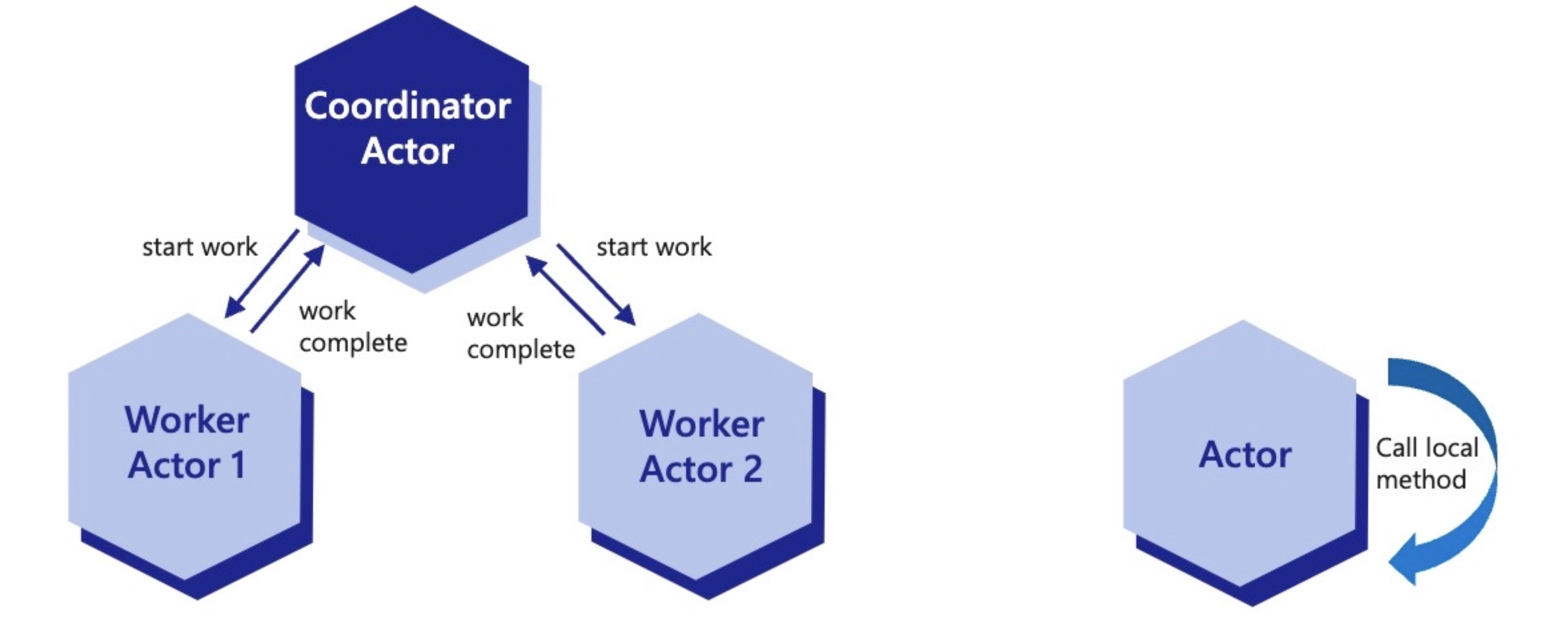
The maxStackDepth parameter sets a value that controls how many reentrant calls can be made to the same actor. By default, this is set to 32, which is more than sufficient in most cases.
The reentrant actor must provide the appropriate configuration. This is done by the actor’s endpoint for GET /dapr/config, similar to other actor configuration elements.
public class Startup
{
public void ConfigureServices(IServiceCollection services)
{
services.AddSingleton<BankService>();
services.AddActors(options =>
{
options.Actors.RegisterActor<DemoActor>();
options.ReentrancyConfig = new Dapr.Actors.ActorReentrancyConfig()
{
Enabled = true,
MaxStackDepth = 32,
};
});
}
}
import { CommunicationProtocolEnum, DaprClient, DaprServer } from "@dapr/dapr";
// Configure the actor runtime with the DaprClientOptions.
const clientOptions = {
actor: {
reentrancy: {
enabled: true,
maxStackDepth: 32,
},
},
};
from fastapi import FastAPI
from dapr.ext.fastapi import DaprActor
from dapr.actor.runtime.config import ActorRuntimeConfig, ActorReentrancyConfig
from dapr.actor.runtime.runtime import ActorRuntime
from demo_actor import DemoActor
reentrancyConfig = ActorReentrancyConfig(enabled=True)
config = ActorRuntimeConfig(reentrancy=reentrancyConfig)
ActorRuntime.set_actor_config(config)
app = FastAPI(title=f'{DemoActor.__name__}Service')
actor = DaprActor(app)
@app.on_event("startup")
async def startup_event():
# Register DemoActor
await actor.register_actor(DemoActor)
@app.get("/MakeExampleReentrantCall")
def do_something_reentrant():
# invoke another actor here, reentrancy will be handled automatically
return
Here is a snippet of an actor written in Golang providing the reentrancy configuration via the HTTP API. Reentrancy has not yet been included into the Go SDK.
type daprConfig struct {
Entities []string `json:"entities,omitempty"`
ActorIdleTimeout string `json:"actorIdleTimeout,omitempty"`
ActorScanInterval string `json:"actorScanInterval,omitempty"`
DrainOngoingCallTimeout string `json:"drainOngoingCallTimeout,omitempty"`
DrainRebalancedActors bool `json:"drainRebalancedActors,omitempty"`
Reentrancy config.ReentrancyConfig `json:"reentrancy,omitempty"`
}
var daprConfigResponse = daprConfig{
[]string{defaultActorType},
actorIdleTimeout,
actorScanInterval,
drainOngoingCallTimeout,
drainRebalancedActors,
config.ReentrancyConfig{Enabled: true, MaxStackDepth: &maxStackDepth},
}
func configHandler(w http.ResponseWriter, r *http.Request) {
w.Header().Set("Content-Type", "application/json")
w.WriteHeader(http.StatusOK)
json.NewEncoder(w).Encode(daprConfigResponse)
}
The key to a reentrant request is the Dapr-Reentrancy-Id header. The value of this header is used to match requests to their call chain and allow them to bypass the actor’s lock.
The header is generated by the Dapr runtime for any actor request that has a reentrant config specified. Once it is generated, it is used to lock the actor and must be passed to all future requests. Below is an example of an actor handling a reentrant request:
func reentrantCallHandler(w http.ResponseWriter, r *http.Request) {
/*
* Omitted.
*/
req, _ := http.NewRequest("PUT", url, bytes.NewReader(nextBody))
reentrancyID := r.Header.Get("Dapr-Reentrancy-Id")
req.Header.Add("Dapr-Reentrancy-Id", reentrancyID)
client := http.Client{}
resp, err := client.Do(req)
/*
* Omitted.
*/
}
Watch this video on how to use actor reentrancy.